LightMd Markdown Editor for Linux and Windows
05 November 2014 By Bhavyanshu Parasher
Jump To
LightMd Markdown Editor
LightMd Markdown Editor is a free and open source editor for Markdown with a lot of features. It has been tested on Linux as well as Windows. In near future, support for Mac OS will be added.
Features (Currently Present)
- Markdown formatting with keyboard shortcuts
- Syntax Highlight for Markdown
- Multi-tab support
- Customizable for comfort
- Focus Mode and Full Screen Mode for distraction free typing
- Multi-theme support
View changelog for more details.
To know what more features will be added, view this. You can also post a feature request here.
Screenshots
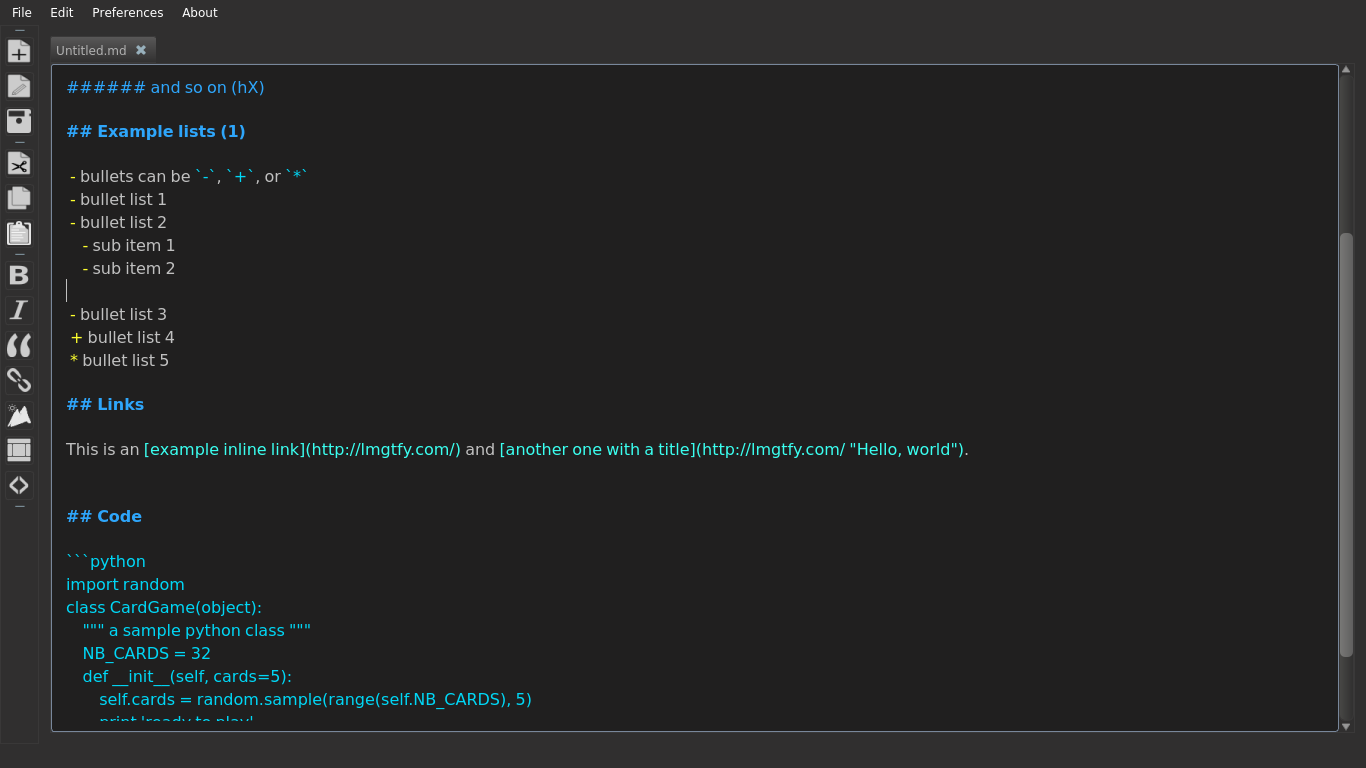

Download & Install
If you just want a tarball of this, get it from the releases page only. This page has been made only for non-tech people who just want to use this software. If you want to contribute, please view contribute section.
License
This application is under GNU GPLv3. Please read the COPYING.txt file for further terms and conditions of the license.
Copyright 2014 Bhavyanshu Parasher This file is part of “LightMd Editor”. “LightMd Editor” is free software: you can redistribute it and/or modify it under the terms of the GNU General Public License as published by the Free Software Foundation, either version 3 of the License, or (at your option) any later version. “LightMd Editor” is distributed in the hope that it will be useful, but WITHOUT ANY WARRANTY; without even the implied warranty of MERCHANTABILITY or FITNESS FOR A PARTICULAR PURPOSE. See the GNU General Public License for more details. You should have received a copy of the GNU General Public License along with “LightMd Editor”. If not, see http://www.gnu.org/licenses/.
Contribute
To contribute, simply fork, clone, patch and send pull request. I have built it using Qt Creator. The source code is written in C++ and Qt5. So either use Qt Creator to build the project or follow the instructions given below.
Use the following commands to build. Make sure you have g++, gcc and Qt5 libraries.
cd ./src
qmake
make -f Makefile
This will build the application if you have all the build dependencies. Come outside the src folder, you will see build & bin folders. In the bin folder, there is an executable file for the main application.
For those building on windows
Get the latest Qt Creator. Download source. Go to src directory and open src.pro file in Qt Creator. Configure and run the project. It will build and run automatically.
Support Libraries
blog comments powered by Disqus