Programming in GCC
04 September 2013 By Bhavyanshu Parasher
Overview
Well the kernel itself doesn’t provide features like command prompt, file editors, file managers or anything. The kernel basically helps programs to communicate with other programs to achieve goals. So to build these programs we need to write them in a language and compile them with a supported compiler that provides the required libraries. So we will be using GCC C compiler to compile programs.
You should be aware of programming in Linux environment. How to use commandline etc. I am not gonna show you how to do that.
Tools Required
- GCC C compiler
- Editor like nano (You can use any like emacs, vim, gedit or any other. I prefer nano commandline editor as i am not a GUI fan).
Compiling with GCC
GCC is GNU Compiler Collection, which also includes compilers for C++, Java, Objective C, Fortran apart from C.
Now let us compile our first program.
/*main.c*/
#include <stdio.h>
int main()
{
int x;
printf("Hello, welcome to my gcc tutorial section.Let us learn how to compile our first C program in gcc.\n");
printf("Let us multiply two numbers\n");
x=2*2;
printf("The result is %d \n", x);
return 0;
}
Compiling single source file : gcc -c main.c //The -c option tells gcc to compile program to an object file only
The resulting object file will be main.o.
Other option that you want to use is that -I option. It is used to tell GCC where to search for header files. Like if you want to include header files from somewhere else, you will need the -I option.
Making an executable:
gcc main.c main //This will create an executable with name "main".
./main //To run the program </code>
You should see the output as below.
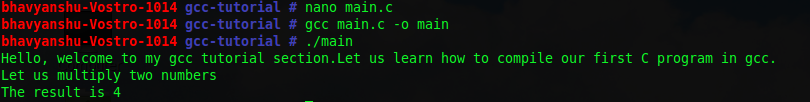
Defining MACROS
g++ -c -D DEBUG=3 someheader.cpp
/*In this -D option is used for macro and DEBUG is the macro with value 3. It is useful when you don't wish to change the source file but want to use a MACRO in production code.*/
Some more options:
gcc -E :preprocessor
gcc -S :create or show assembly coding
gcc -o :object filename
gcc -g :debug info
gcc -O :optimized code
gcc -O2 :optimized code with optimization level increased
gcc -Wall :create or show all warning
gcc -D_SYMBOL_ : Symbol for prepcessor
To know about more options, simply type in terminal :
info gcc
blog comments powered by Disqus