Quickly setup laravel project to run on xampp for linux
12 January 2015 By Bhavyanshu Parasher
This tutorial is for laravel 4. For laravel 5, visit this
Overview
What is laravel?
Laravel is a free, open source PHP web application framework, designed for the development of model–view–controller (MVC) web applications. Laravel is released under the MIT license, with its source code hosted on GitHub.
What is xampp?
XAMPP is a free and open source cross-platform web server solution stack package, consisting mainly of the Apache HTTP Server, MySQL database, and interpreters for scripts written in the PHP and Perl programming languages.
Requirements
- xampp
- composer
- mcrypt
Setup
-
First, Download xampp. Then, you need to setup xampp and change its security settings. Execute,
chmod 755 xampp-linux-*-installer.run sudo ./xampp-linux-*-installer.runThis will open the installer and just click “next” and it will install xampp files in /opt/lampp folder. You should first check if lampp is functioning properly. To test this,
sudo /opt/lampp/lampp startLet it start everything for you. Now just go to http://localhost and see it is working. We will need to setup security settings as well.
sudo /opt/lampp/lampp securitySet all the passwords etc, and you are done!
-
Now you need to get composer
curl -sS https://getcomposer.org/installer | php sudo mv composer.phar /usr/local/bin/composerIf you still get an error, please refer to composer website.
-
Now you need to get important dependencies of laravel - mcrypt.
sudo apt-get install php5-mcrypt php5-jsonAnd now run,
sudo php5enmod mcryptTo make sure it is running,
php -i | grep mcryptIt will output
....... mcrypt support => enabled mcrypt_filter support => enabled ....... -
Let us create an app -
cdinto /opt/lampp/htdocs andmkdir laravel-projects. Then finallycd laravel-projects. Now execute below command to create a fresh project.sudo composer.phar create-project laravel/laravel --prefer-distIt’s gonna take its time. Just wait for it to finish. Once it is done, execute
sudo chmod -R 775 app/storage -
Now you can modify app/config/app.php to change locale, timezone, debug (to ‘true’ - for viewing errors) etc.
Testing
To test, Just go to http://localhost/larvel-project/laravel/public/ , you will see a page with “You have arrived.” as shown below.
Or you can simply run
sudo php artisan serve
and visit http://localhost:8000 you will see a page with “You have arrived.” as shown below.
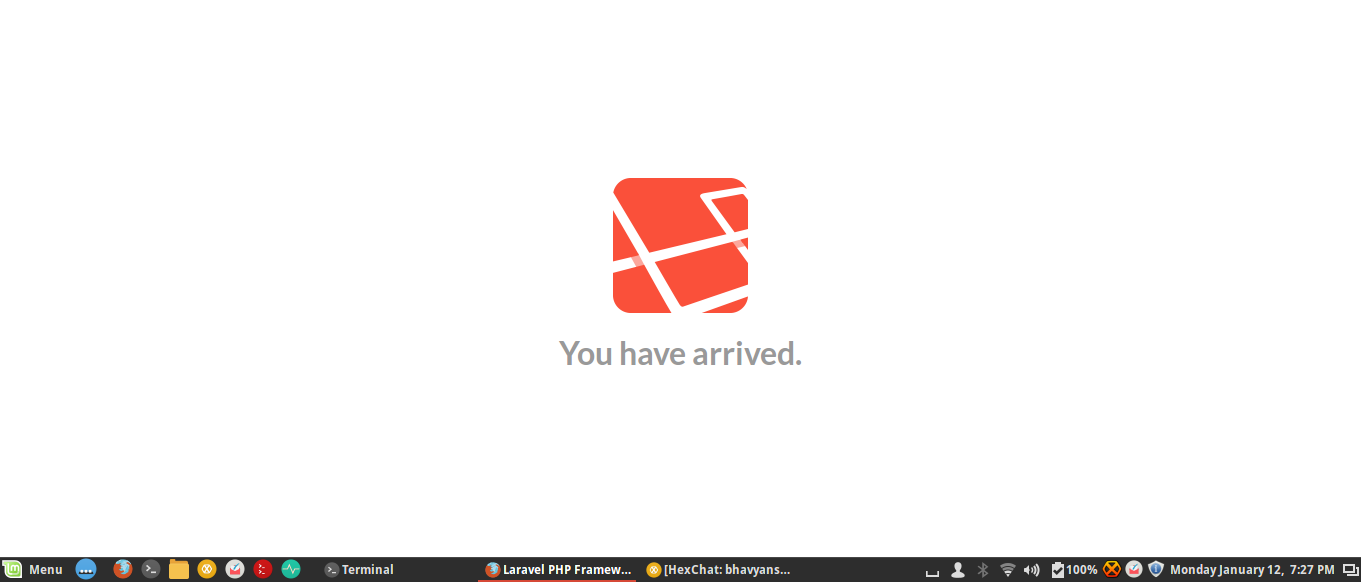
That’s it. Now you can start developing awesome apps.
View more tutorials on laravel
blog comments powered by Disqus